I’m restless and unfocused right now, and it’s driving me bonkers. I have had some very productive weeks, and then others that have been a whole lot of nothing. Is it the end of semester blahs? Some work and personal challenges? Trying to keep track of all the minutiae that make up my days? I don’t know.
What I do know is that I am completely overwhelmed by digital file overload. I have no idea how other researchers keep up with the literature in their fields without losing their minds. (Any other academics care to weigh in???) Part of the problem is that I don’t study just one thing – there are many concepts that feed into my program of research. But my goodness. I have thousands of PDFs in my Dropbox. THOUSANDS. I have hundreds more from the past year that I need to review, to determine if they are keepers. I have others that I need for very specific projects or manuscripts. And I haven’t even mentioned the ridiculous number of drafts that I keep because I ‘might need them’. (Never mind that I rarely – if ever – use them.)
My personal files and emails are even worse. I haven’t cleaned out photos in forever and I’m drowning in screenshots. My Gmail has >10000 emails. I hesitate to delete emails because I do go back to them – see, for example, my search earlier this week for the work “wellness incentive” email from last year.
How do you all do it? Are you ruthless about deleting emails that are just regular emails? I email my parents (BOTH of them) every single day. I try to label the ones that have something in them I’d like to keep – an old photo, or a particularly sweet note from one of them – but I don’t get to all of them. Do you delete old drafts (if you are someone who drafts documents for work or home, like I do)?
Any recommendations for methods to tame the madness – particularly in my personal files – would be more than welcome. I am getting a start on deleting random screenshots that I have had for years and never looked at again. If I haven’t opened it since 2013, then it might not be important, is all I’m saying.
And I will leave you with two snapshots of my weekend adventure with Engie. We nerded out together. I am amazed at the random things we have on our campus. Behold: dinosaur, um, poop and a slide rule. (I actually figured out how to use it after reading the directions! Do I understand why it works? Heck no, but I was able to do it! Small victories, people…)
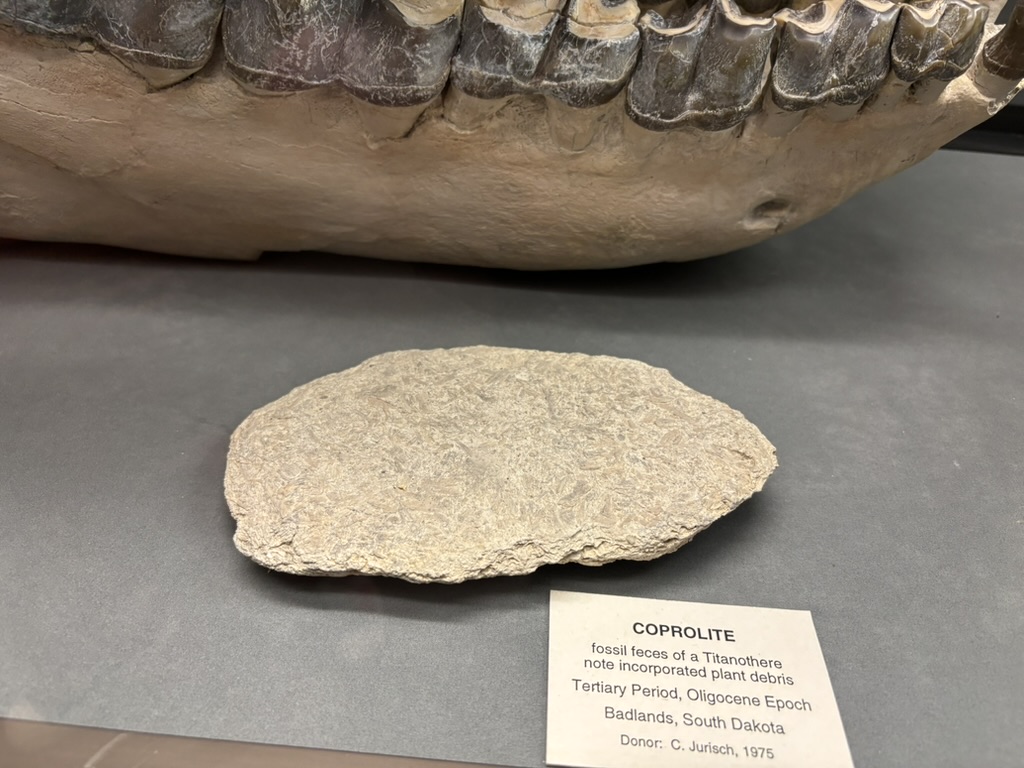
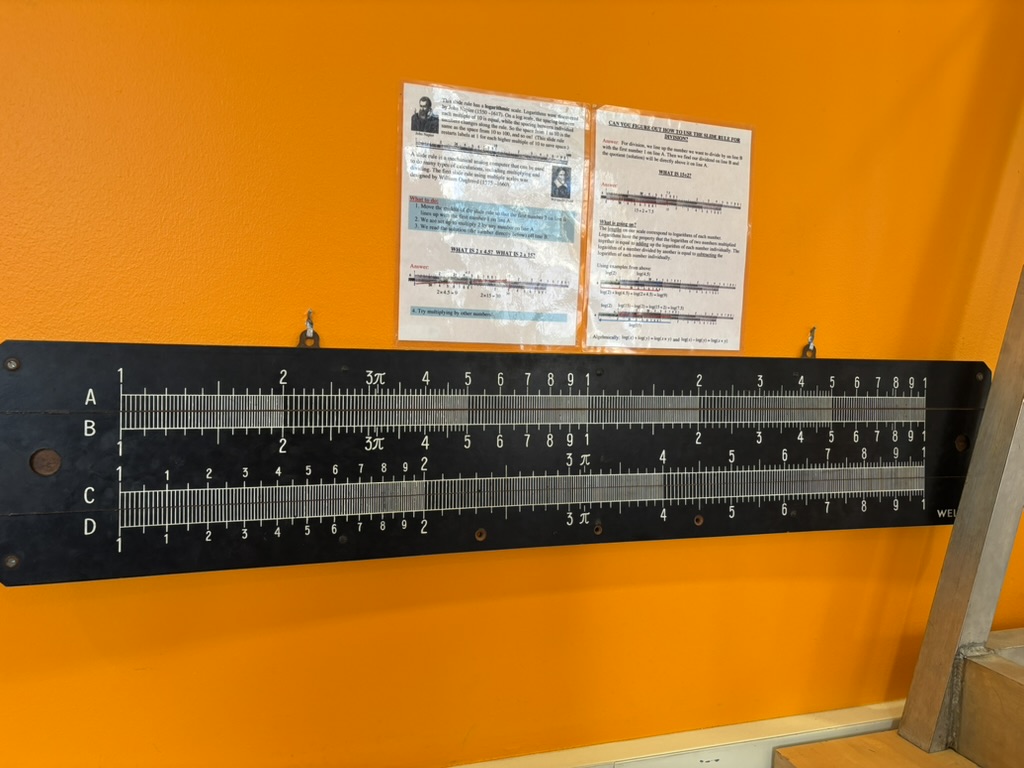
Here’s to a more organized future…maybe? (Seriously, help?)
(I looked for a quote to end this post – I do love to do that – but got overwhelmed [ha…] trying to pick one. If you have any words of wisdom to share, I will take them, thank you. <3)
I wish I had help, but what I do have is solidarity, sigh. Before going out on medical leave, I took a leadership course that ended in a discussion about “inbox zero” and the science around how digital clutter is detrimental to productivity. My work inbox has 35k emails in it. I can search and find something pretty fast, but the class really made me pause and wonder if I should try a more ruthless deleting process for older emails and organization for more current ones. Same with my files. I have so much identity and ego wrapped up in being able to find “the thing” from 15 years ago, but maybe that isn’t the thing anymore? All that to say you’re not alone in this space and I hope someone drops a super helpful tactic!
I don’t even want to know how many emails are in my work email. It is a LOT. And, I’m going to be going back to my old Gmail account (long story, deserves its own text…) so I will then have two Gmail accounts, each with 10,000+ emails in it. It’s a LOT. I wish that I could search for emails that do not have specific labels – then just select the whole page and delete them. Hm. If that is a thing, then maybe I could try it? I will keep you posted. Thanks for the solidarity, sister. 🙂
Yikes, I have a hard time keeping up with blogs sometimes, and keeping up with academic research sounds exactly like that, minus the fun.
I never delete emails, but I’m also Inbox Zero. For my personal email, once I’ve handled it, it goes to one of four folders: “save” is for personal/fun stuff, “receipts” is for well, receipts, “work” is for anything work related that comes to my personal email, such as back in the days when I was interviewing for jobs, and then I make ad hoc folders for my current trip/s and once the trips are over those emails get sent to receipts.
Anyway, the lesson that we have learned today is that dinosaur poop is forever.
For work I do things a little differently. I have a folder for each month, and after a few months those folders go into an annual folder. I can’t explain why it works better for me to remember things by time at work, but it just does. I remember the job before this one the first day when my new boss showed me her inbox and I saw that she used my same month/year system. I asked her if we were the same person.
Oh, interesting! You’re a filer. So your INBOX isn’t full, like mine – but the folders probably have a decent number of emails in them?
My work emails are sorted by, well, project/course/person. It makes sense to me. So all of my emails with (Student #1) go in the folder with (Student #1)’s name. I do my courses by year-Semester-course number (e.g., 2025 Spring Nxxx). I do my documents that way, too. That way, it is easy to identify the most recent documents!
My Gmail is what is killing me. I can’t file the emails in folders, I can only label and archive them. Needless to say, I have not tagged all important emails and that is what gives me pause. I guess I should Just Start, right?
Dinosaur poop and emails…they last forever. Sigh.
Hmm, I can’t really help here. I just delete or put things in folders, but I don’t really have much of importance! Good luck!
I wish I had that approach, Nicole! I am, apparently, a Digital Hoarder. I wonder if there is a specific therapy program for that? 🙂
Ooh, having too much clutter whether it’s files, e-mails, physical stuff… it stressed me out. And even if it’s important files that you do need to keep, like yours, I think it’s overwhelming. Recently I deleted all unnecessary e-mails from my Exchange account, that we’ve had since 2019. That was an insane amount of e-mails and I LOVED getting rid of them.
Then photos… sigh. I used to not save original files. But I realised that was stupid, particularly as I got better at editing (and editing software got better too) and started realising what I could have done with some photos if I had saved the RAW files. So now I save RAW files for all photos I consider keepers or that have potential if I do some major work on them. I’ve learned how to organise them well, at least!
I keep files organised in folders with clear labels and since I’m on Mac I can label them with colours for what is most important, relevant or interesting. But I still don’t like the amount of files I have. 🙁
See, this is my challenge, Susanne. I worry that I will delete something important. Never mind that none of this existed 20 years ago. I’m trying to get rid of the “low hanging fruit” (screenshots of things I will never come back to, etc.) first. It’s helping, a bit. And Lisa has a great tip for getting through phone photos – so I will adopt that. But man, the option of endless storage is making us all digital hoarders. Sigh.
Can you organise your potentially too-important-to-delete files into folders? Then maybe you can forget about them until you (maybe) need them? Like for example Work projects -> Year -> Project X -> file.pdf
I did something like that for photos that I want to be able to access with Lightroom (and in the future, a Lightroom-like program). I have a main photography folder on my storage with one folder called Pre-Sony (old photos shot with any camera before I bought the Sony), Sony 2024 (last year’s photos after I bought the Sony), and 2025, I use the Sony as label to know what quality I can expect from the photos in those folders. (I have some great photos taken with my smaller sensor cameras but they are just not usable for everything because of the lower resolution.) And each “master folder” has similar subfolders like “spiders”, “walks”, “gigs” etc. From this year I’ll only have year-based folders with category subfolders.
This system has helped me a lot to find what I need when I need it, and when I don’t need it, it still looks tidy.
I do try to do that, Suzanne. So all of my “Old files” from previous jobs are in a folder called, well, “Old files”. 🙂 I also have folders for Career Development, Key Literature, etc. So they’re more specific, but still general? If that makes sense? I also have a Personal folder, where things like random screenshots often go to die. That and my super-old work files are what need to be cleared out. I am not going to use an unfunded grant proposal on a topic that I don’t even study anymore! I mostly have to get over my fear of deleting. Again, if I haven’t opened it in 6+ years, it is highly unlikely that I will need it (does not apply to photos, etc., of course!).
I am not much help here either! But for photos, one year I had a project where each month I went through the photos of that month in previous years and deleted duplicates, screen shots, etc. So in Jan I went through all the past January photos. I would also go through all the Jan photos at the end of the month and purge what wasn’t worth keeping and made a folder of my favorites. I kept up with this for years but fell off the wagon last fall. I haven’t made a favorites folder since November 2024 so have some catching up to do. I would then use the favorites folders to make the calendar I gift my MIL and to make a photo album of each year. And I would ideally work on the photo book throughout the year… but I haven’t done anything with 2024 photos… so I am not a poster child for handling digital clutter these days!!
I remember you doing that and thinking, what a great idea! For me, right now, it’s the screenshots that are out of control. I can clearly see in my Photos library where I stopped going through and deleting them (late Fall, right around when Life Got Crazy…). So I’m starting there! I don’t take nearly as many photos as people who have real lives do. I hope to remedy that over time. (I don’t have beautiful scenery or adorable children to photograph, nor do I have any pets. Zzz… ;>)
I have the opposite problem because I’m someone who deletes emails willy-nilly and then gets angry when I can’t find what I’m looking for! ARGH. I do have folders set up but a lot of them aren’t very useful or have really old emails in them. I need to go through them, delete old stuff that I don’t really need and set up new folders that make more sense. That way I can just throw things in the folders and stop deleting things I need! (I’m the same with work emails but usually I can find what I need with search. It’s easier on Outlook than Gmail for me.)
For photos, I did something similar to what Lisa did: I started organizing all of my photos into folders on Google Photos. This way, I could delete photos from my native Photos app but keep them somewhere on my phone to download if I needed them. Now I go through the previous month’s photos at the beginning of every month and put them in their respective folders, then delete the original from my photos app. I really hate scrolling through thousands of photos to find what I want, so this works well for me!
OK, do you use folders in Gmail? If so, PLEASE share your secrets! The labeling is hard for me – I don’t label everything, but maybe I should, and then archive what I want to keep? I am trying to do that with “special” family emails (usually with an old photo or memory in or attached to the email).
I rely on iCloud and the native Photos app but maybe I should look into additional storage options. I think I can export my library but not sure how I can export all the photo files themselves. Tips on that? I love how you and Lisa *keep up with it*. I think that is the key – don’t get in the situation I am in, where I have photos going back, um, decades at this point. Sigh. 🙂
I tend to keep every valid email that has ever been sent to me. I put them in files. I enjoy going back and looking at emails from my parents, who are both gone now. I could probably delete the entire file labeled ‘receipts’ with no repercussions.
For pictures, I need to go through those and delete things. I haven’t done so in a while. But I like keeping them. I wish I could put them in folders and have them be out of sight like with my emails, but I haven’t figured out how to do that. I take a lot of screenshots for my blog posts, and I end up having these pictures on my iPad/phone and that is stupid, I need to clean those up.
Julie, that is exactly why I want to keep emails! Even if it’s a normal, Monday night note from my mom that just happens to mention a happy memory, or something like that. I need to get in the habit of labeling those (Gmail user, here) as “Special” the minute I read them. I may consider turning off Gmail’s conversation (threaded) view, which would make it easier to save one specific email (i.e., the one with the memory, or photo) and not the other 18 emails in that thread… Ponder, ponder.
You can do albums for your Photos app – and then adjust your default view to see it by album, I think? I just “view all” because I am lazy, apparently. 🙂
By the way, regarding the email folders, I was stressed out thinking it was going to take me weeks. I did it on some downtime and it took me just a few hours to sort through about 2 years of emails. So it’s not as hard as it sounds, as long as you keep it all and don’t have to decide what is worth keeping and what isn’t. That would slow me down a lot.
OK, that is helpful. There are definitely emails to get rid of – the “daily emails” my ex and I used to exchange, for example – but those are relatively easy to find if I search by year and “from”. It’s the potentially special ones that I want to make sure I don’t lose! I think I have to Just Do It. LOL.
Also, I haven’t cleaned out my email Inbox since January, so I’m way behind again.
You are not alone. I have not cleaned mine out since roughly 2010. So there you go. (I’m joking. Kind of.)
(Feel free to delete this comment, just clarifying that by ‘every valid email’, I mean everything that isn’t spam or from a store mailing list, that kind of thing. Also, sorting emails by senders before sorting makes it a lot easier.)
Oooh, sorting by sender would help a ton. This is why I think I need to turn off conversation view in Gmail… Thank you!
Ooooohhhhhhh Anne. I am with you. In my personal email, I have 165 unread emails out of 11,500 total emails. I like to save them! I look up old things! Every once in awhile, I will pick a key word, like a store I shop from a lot, and go through and delete all those emails. But old email exchanges with friends and family? I want to keep those! I do TRY to file things into folders, but sometimes that’s not entirely useful. And with gmail, I can automatically sort some things into files. So, like, I get the Poem a Day emails, and they automatically go into a folder, and then I can go visit that folder when I need a poem rather than having to deal with it immediately each day. And I can also delete all the emails at once if necessary. But that’s probably my only tip, and it doesn’t really work for the majority of emails anyway.
My husband is a staunch inbox zero guy, and a) he is constantly checking his email, to keep it at inbox zero, which seems like it would be annoying. And b) there are times that he needs information that I HAVE because I saved the email. I feel so triumphant during those moments!
We are so alike, Suzanne. I also do not want to get rid of old emails that I might want! Even old ones from my ex (I referenced maybe deleting a bunch of those in a reply to another comment, but…those emails remind me of what life was like 10-15 years ago!). The issue I keep coming back to, though, is that no one will want/need them when I am gone. This is one of the weird things about having kids. Basically, my will is going to say “Donate or dump it all”. Why on earth would my nieces want my old journals? Or photos (omg, so many photos…). So while email “clutter” gets to me, at least it’s “just” digital?
Now that you know my plans for disposing of my possessions, lol, please share how you automatically “file” things in Gmail. Because everything just goes to my Primary, Social, or Promotions tabs in my inbox. Do you have a complex inbox organization system? Can you automatically archive emails so they don’t even show up in your inbox? Help me out, please! And thank you! 🙂
OK, one final thing – maintaining Inbox Zero sounds exhausting. I think I’d rather be in my shoes than your husband’s, thanks… 🙂
Yes! You can create filters in gmail. So… you go to the little settings icon on the top right of your gmail inbox and click “see all settings.” Then there should be a menu bar that includes “filters and blocked addresses.” Then you can click on “Create New Filter” and do all sorts of things — file in a folder you define, or archive, or mark as read, or delete immediately. I also have a bunch that are automatically forwarded to my husband. I am not 100% sure, but I think you can even apply a filter to existing emails, not just new ones. You may have to click something specific to do that, though. Good luck!!!
OK, I have filters, and (for example) anything with “ingredients” in the text gets labeled “recipes”. But it sounds like you have folders, too? Or do you just mean the labels? I think I’d like to label some things and archive immediately so they’re easily found but not cluttering up my inbox. OK. This helps. Thank you!
Anne, my suggestion would be to just select all and mark them as read and archive them. Boom, your inbox is clean. Now you set filters like you talked about and going forward you stick to a system (read, label, archive or delete)!
Also I found it helpful to unsubscribe to one company every time I went to the bathroom. Once I unsubscribe, I search for that company name and delete all but the first welcome email, which I archive. This way if later I need to confirm that I have signed up for a site before, I’ll have that as a reference. Otherwise the spam/daily emails are not clogging my inbox.
Also I’ve trained my inbox to only have important things, and any others go into promotions or social. So I can normally glance at promotions and select all and delete once a day and only really need to spend more time in the main inbox.
Kyria, this is SO HELPFUL. I have been unsubscribing like a crazy woman – today, I think it was 3+ email newsletters. If I’m just deleting them, then what is the point of getting them? Hopefully this will help. Also, I like how you have trained your inbox – that way, I can keep the important stuff front and center and deal with the rest as I can. THANK YOU!
I am not much help when it comes to email organizing.
However one option for your research may be a specific AI. It is called Notebook LM (https://notebooklm.google.com) and you can upload all your files there. It will only search answers within your file. And you can make different notebooks for topics and then select just these to limit search. The AI can then see what documents have specific information. It always lists the source so you can just jump to the section to read it.
Another fun feature is you can have a file created as a podcast and two people talk about the topic and tell you all about it.
I am planning to moving all my white papers, studies and trend reports there.
Maybe that helps.
Oh, I look forward to hearing more about your experience! I know some students who have used the app and they like that it will summarize documents for them. I am not sure I am ready to move on to that myself – I am a luddite and prefer to have control over things – but maybe I will get there some day!